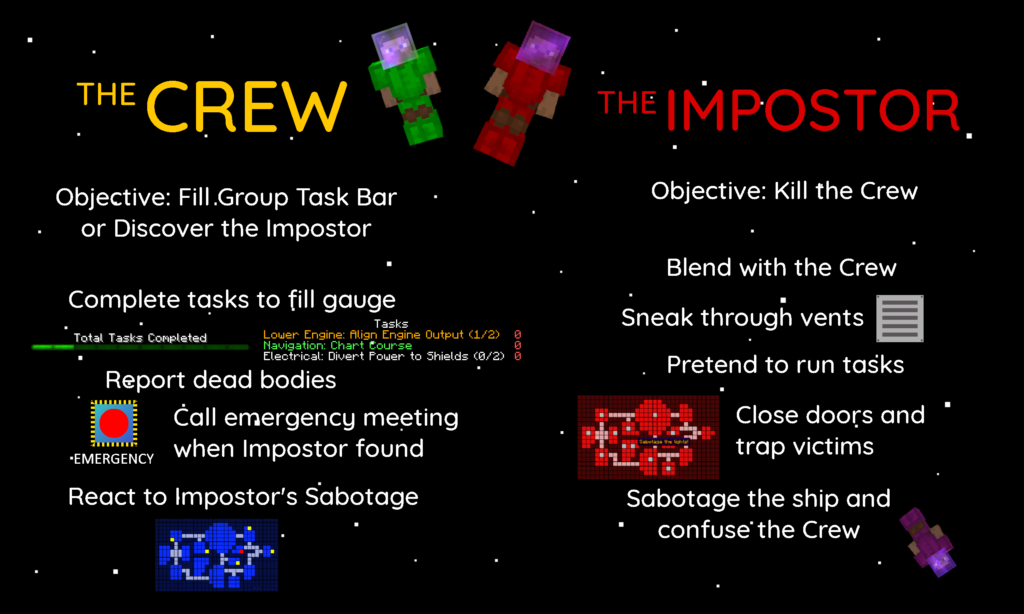
A brief overview of how to play Among Us in Minecraft:
General Information
Right-click to start tasks, report dead bodies, kill crewmates, and move through vents.
Note that the tasks are location-based. That means you have to be close enough to them and not move during them!
The personal map and the sabotage map can be accessed via the off-hand.
Check for the correct settings! They are highlighted if you are using the „English (US)“ language.
No one can see what item is being held, but they can see when an item is being held.
Each crew member is randomly assigned the set number of tasks, as well as the impostors get fake tasks.
Ghosts can fix sabotages, but some require a living player to be nearby for it to be fixed.
The overview map must be removed from the off-hand before starting a task.
Setting Options
Follow this link to learn more about the various setting options.
Freeplay
To familiarize yourself with the game mechanics, you can activate the Freeplay mode.
To do this, click the sign in the lobby, in creative mode, with „Freeplay: Off“.
If the mode is active, the „Off“ changes to „on“.
Now zombies are added to the game as dummies.
These can be thrown off the ship or killed.
Note:
It may happen that the game stops because a dummy is „lost“.
If this happens simply start a new game.
To change the role, execute the following command in the chat: „/trigger changeRole“.
